Cyber Security
This area will provide you with information about keeping your website secure from hackers.

Why Is Cyber So Important In 2023?
The internet is under attack by individuals from around the world especially groups out of Russia. Keeping your customer’s information secure is your responsibility and should be considered a top priority. Market Genius is currently in the process of hiring and recruiting cybersecurity professionals that will be available 24-7 to assist you and your company.
Why You Need WordPress Security
Security is integral to every successful website. This applies to businesses of all sizes, reputations, and industries. Here’s why.
It protects your information and reputation.
If an attacker attains personal information about you or your site visitors, there’s no saying what they can do with the stolen information. Security breaches open you up to public data leaks, identity theft, ransomware, server crashes, and the list, unfortunately, goes on. As you can imagine, any of these events wouldn’t reflect well on your business’s reputation — not to mention they’re a waste of time, energy, and money.
Your visitors expect it.
To put it simply: Your visitors expect your site to be secure. If you can’t provide this fundamental service from the get-go, you will undermine your customer’s trust in you. By earning this trust, you can ensure that your visitors have a positive experience with your business and will return.
It’s important that your customers trust that their information is used and stored responsibly, whether that’s their contact information, payment information (which requires PCI compliance), or even a basic response to a survey. There’s a catch-22 here: If your security measures work, your customers will never need to know. If they ever do see news about your site’s security, chances are it’s bad news, and most won’t come back.
How safe is WordPress?
WordPress is generally considered a safe content management system. However, like any CMS, it can be vulnerable to attacks if you don’t invest in protecting your site.
There’s no way around it: Websites that use WordPress are a popular target for cyberattacks. In its WordPress security report, a firewall service named Wordfence blocked a whooping 18.5 billion password attack requests on WordPress websites. That’s nearly 20 billion attacks on WordPress websites alone.
These numbers are distressing, but keep in mind that 43% of the entire internet was built on WordPress. Still, nearly twenty billion attacks is still quite high, even when taking into account WordPress’ market share.
The bad news continues: 8 out of 10 WordPress security risks fall into the “Medium” or “High” severity score according to the Common Vulnerability Scoring System.
How to Secure Your WordPress Site?
- Secure your login procedures.
- Use secure WordPress hosting.
- Update your version of WordPress.
- Update to the latest version of PHP.
- Install one or more security plugins.
- Use a secure WordPress theme.
- Enable SSL/HTTPS.
- Install a firewall.
- Back up your website.
- Conduct regular WordPress security scans.
- Filter out special characters from user input.
- Limit WordPress user permissions.
- Use WordPress monitoring.
- Log user activity.
- Change the default WordPress login URL.
- Disable file editing in the WordPress dashboard.
- Change your database file prefix.
- Disable your xmlrpc.php file.
- Consider deleting the default WordPress admin account.
- Consider hiding your WordPress version.
What are some common WordPress Security issues?
So, what happens if you ignore the statistics and do nothing to secure your WordPress site? As it turns out, a lot can happen. Here are some of the most common types of cyberattacks that WordPress sites face.
Brute-Force Login Attempts
The brute-force login attempt is one of the simplest forms of attack. It occurs when a hacker uses automation to enter as many username-password combinations very quickly, eventually guessing the right credentials. Brute-force hacking can access any password-protected information, not only logins.
Cross-Site Scripting (XSS)
Next is the XSS attack. This type of attack occurs when an attacker “injects” malicious code into the backend of the target website to extract information and wreak havoc on the site’s functionality. The code can either be introduced in the backend by more complex means or submitted simply as a response in a user-facing form. Stay vigilant of this.
Database Injections
Also known as SQL injection, this form of attack happens when an attacker submits a string of harmful code to a website through some user input, like a contact form. The website then stores the code in its database. Like with an XSS attack, the harmful code runs on the website to fetch or compromise confidential information stored in the database.
Backdoors
Another common type of attack is a backdoor. A backdoor is a file that contains code allowing an attacker to bypass the standard WordPress login, ultimately accessing your site at any time. Attackers tend to place backdoors among other WordPress source files, making them difficult to find by inexperienced users. Even when removed, attackers can write variants of this backdoor and continue using them to bypass your login.
Though WordPress restricts what file types users can upload to reduce the chance of backdoors, stay aware of keeping your website safe from this type of attack.
Denial-of-Service (DoS) Attacks
Next is a common type of attack: The Denial-of-Service attack. These attacks prevent authorized users from accessing their own websites. DoS attacks are most frequently carried out by overloading a server with traffic and causing a crash. The effects are worsened in the case of a distributed denial-of-service attack (DDoS), a DoS attack conducted by many machines at once.
Phishing
You might already be familiar with phishing. It occurs when an attacker contacts a target posing as a legitimate company or service. Phishing attempts typically prompt the target to give up personal information, download malware or even visit a dangerous website that could harm their computer. If an attacker accesses your WordPress account, they could even coordinate phishing attacks on your customers while posing as you. As you can imagine, it’s not great for your business reputation.
WordPress Security Best Practices
1. Secure your login procedures.
This is step one because it really is a huge part of keeping your site safe. The most fundamental step to securing your website is keeping your accounts safe from malicious login attempts. To do this:
-
Use strong passwords: Use strong passwords: We used to think there would be flying cars in the future, but as of this year, people are still using “123456” as a password. It’s essential that all users with access to the backend of your WordPress site use strong passwords to log in. Even one weak password could spell trouble for all other users. You might want to use one of our recommended password managers to generate strong passwords and keep track of them for you.
-
Enable two-factor authentication: Two-factor authentication (2FA) requires users to verify their sign-on with a second device. This is one of the simplest yet most effective tools to secure your login — and it works. Here’s how to add two-factor authentication in WordPress.
-
Avoid making any account username “admin”: Admin is likely the first username attackers will plug in during a brute force login attempt. If you’ve already created a user with this name, create a new administrator account with a different username.
-
Limit login attempts: By putting a cap on the number of times a user can enter the wrong credentials, you’re protecting your site. If people attempt to log in too many times, the CMS will lock them out, which stops a brute-force login from occurring. Some hosting services and firewalls might take care of this for you, but you can also install a plugin like Limit Login Attempts for the job.
-
Add a captcha: If this sounds familiar, it’s because you’ve likely seen this security feature on many other websites. They add an extra layer of security to your login by verifying that you are indeed a living person. You can use plugins to add a captcha to your site. reCaptcha by BestWebSoft is one we recommend — see our guide to enabling Google reCaptcha in WordPress.
-
Enable auto-logout: Last but certainly not least, stay vigilant about logging out, especially if you’re using a public computer. Auto-logout prevents strangers from snooping on your account if you forget. To enable auto-logout on your WordPress account, try the Inactive Logout plugin.
2. Use secure WordPress hosting.
Next, let’s talk about the role your hosting provider plays in WordPress security. When choosing the service that hosts your website, there are many factors to take into account, but security should be first and foremost. Do your research to learn more about what steps the business takes to protect your information and promptly recover if an attack occurs. See our list of recommended WordPress hosting providers.
3. Update your version of WordPress.
Outdated versions of WordPress software pose a huge target. To avoid this issue, ensure that you regularly check for and install WordPress updates as soon as possible to eliminate vulnerabilities.
To update WordPress to the latest version, first back up your site and check that your plugins are compatible with the latest version of WordPress. You may also have to update your plugins accordingly. You can reference our guide for how to update your WordPress plugins.
After updating your plugins, follow the update instructions on the WordPress website.
4. Update to the latest version of PHP.
Upgrading to the latest version of PHP is one of the most crucial steps you can take for WordPress security. Once an upgrade is ready, WordPress notifies you on your dashboard, so keep an eye out. Then, you will be prompted to head to your hosting account to upgrade to the latest PHP version. If you don’t have access to your hosting account, get in touch with your web developer to upgrade.
5. Install one or more security plugins.
Luckily, you don’t have to do it all yourself when it comes to site security: You can also rely on a security plugin. We highly recommend installing one or more reputable security plugins on your website. (Emphasis on reputable!)
These plugins do much of the security-related manual work for you, such as scanning your website for infiltration attempts, altering source files that might leave your site susceptible, resetting and restoring the WordPress site, and preventing content theft like hotlinking. Some reputable plugins cover almost everything on this list. Of course, this step won’t be needed if you’re using HubSpot’s Content Management System, which provides malware scanning and threat detection within the platform.
Whichever plugin(s) you decide to install, security-related or not, make sure they’re well-established and legitimate. See our list of recommended WordPress security plugins, and use your discretion before downloading anything not on this list.